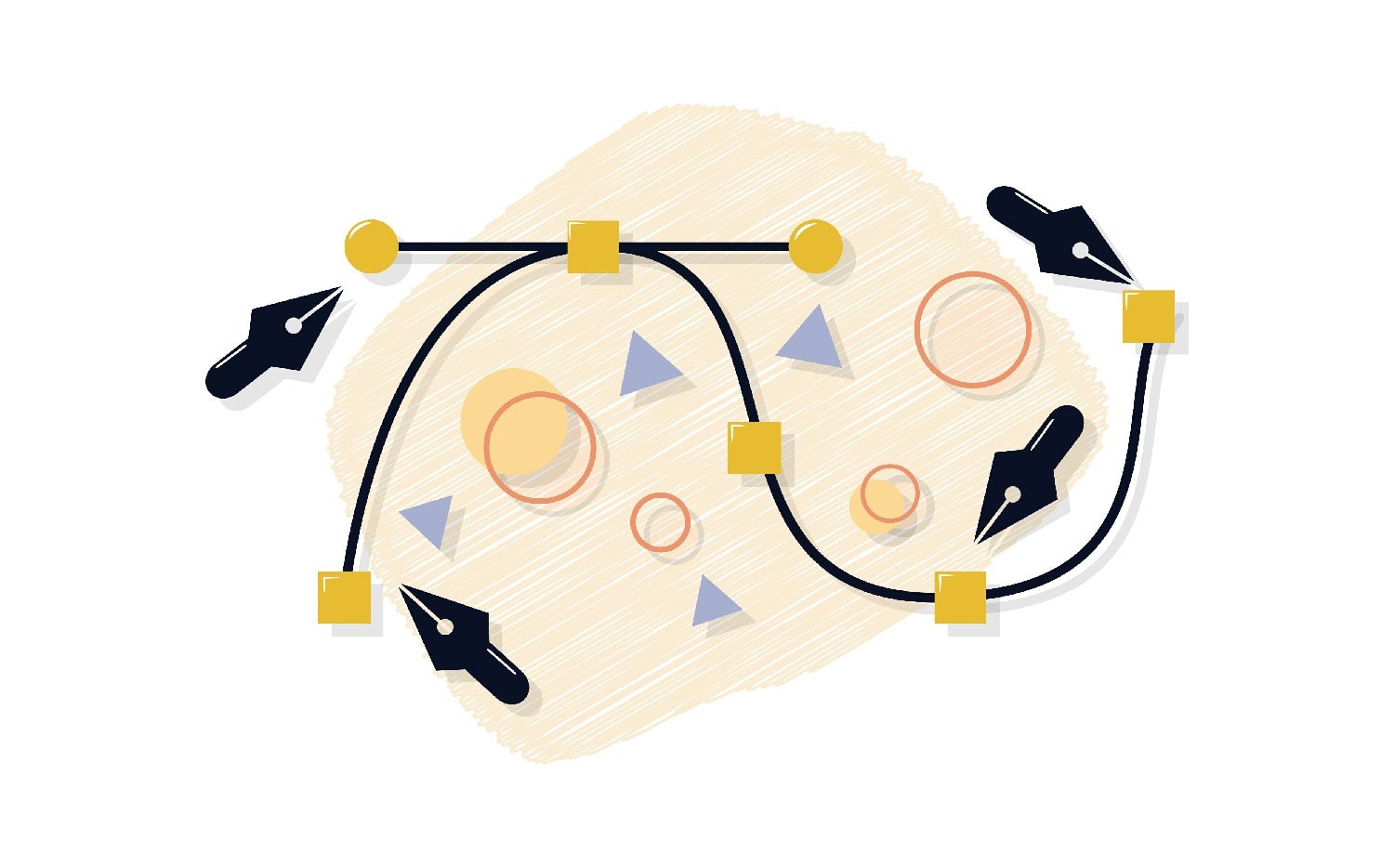If you want to find the best rotoscoping software and explore powerful rotoscoping tools used in animation, this guide will help you understand everything you need to get started.
Suppose you are a newbie when it comes to motion graphics or animation and the like. In that case, you may have wondered how you can do an awesome animation like in a movie sequence, live-action footage, etc. Well, the answer to this question is simply… rotoscoping.
This technique allows an artist to use a video recording as a basis for a character. The computer (but can also be done manually) traces the keyframes of the video to mimic the motions naturally. The concept can be a little hard to visualize, especially for newbies, hence allow us to introduce to you what rotoscoping is!
What is Rotoscoping?
Rotoscoping is tracing the movements, frame by frame, of a video such as movies to produce a motion graphic or animations. This gives an effect of real-life action by tracing the actor in any recorded video, which adds more life to the character and objects inside the animation.
This technique is actually used even before. You may have heard stories about an illustrator tracing footage of a video, frame by frame, onto sheets of paper to directly copy their work or have a motion reference from other illustrations. This was done by hand manually before, but fortunately, many software now supports rotoscoping techniques. Hence, we will focus now on the rotoscoping software since the manual can consume so much time and, at the same time, be tiring.
These rotoscoping animation software options are widely used by professionals because they offer accurate masking, tracking, and advanced rotoscoping tools for complex VFX and animation tasks.
Best Rotoscoping Software and Rotoscoping Tools Explained
Autodesk Combustion

Autodesk is the provider of some popular software nowadays, especially for 2d and 3d designs such as Sketchbook, Autodesk Maya, and AutoCAD. Combustion has 3d designing effects, which can be used for rotoscoping and making visual effects for commercials, films, etc.
It also has several features, such as refining keying algorithms that can adequately clear either the blue or green background used in videos. Also, it has a time warp which helps in creating slow and speed up effects.
Adobe After Effects
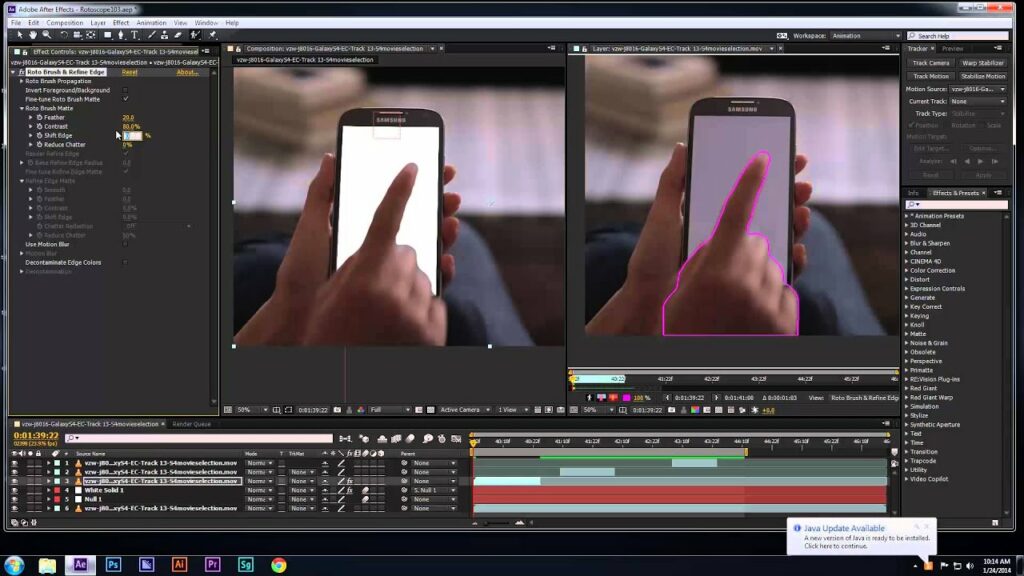
After Effects is one of the most popular rotoscoping software nowadays. This software provides you the things an illustrator needs to create an animation or movie’s visual effects. It lets you extract objects from the footage, such as adding rain or imaginary characters into a scene.
It also offers some advanced features that are also useful, especially in doing the credits or title. Moreover, After Effects allow you to create an animation of almost everything by using keyframes or expressions.
NUKE
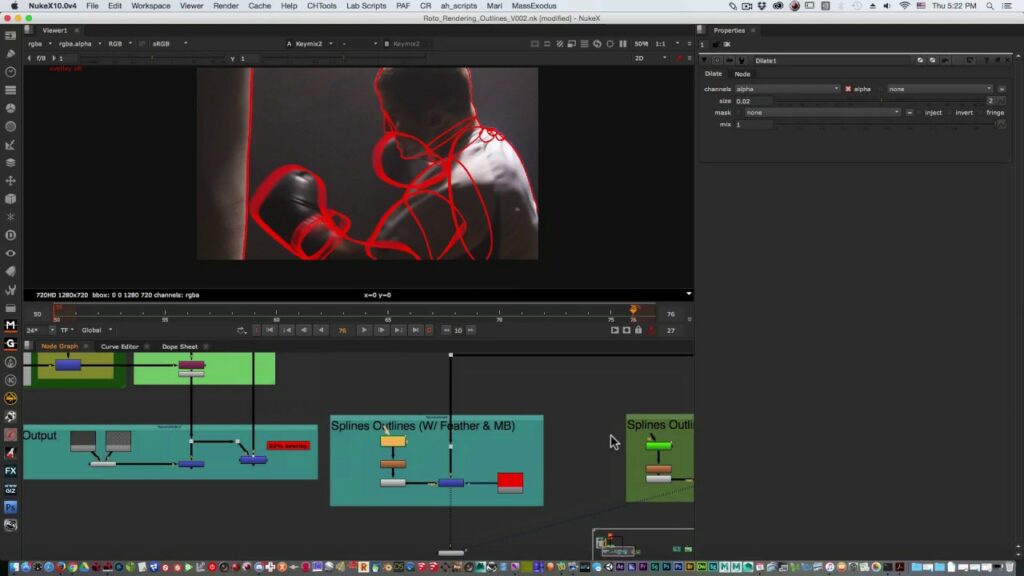
Here is another popular software application, especially that Walt Disney, Sony Pictures, Netflix, and DreamWorks are just some of the big companies that use this software. If you have watched Game of Thrones, then you can probably recall any dragon scenes from the movie, and yes – those scenes are created with the help of NUKE.
This software has an academy-award achievement because of the included handy tools inside of it such as rotoscope, color corrector, keyers, etc. The application can also track 3D and can build models for your project.
Silhouette FX
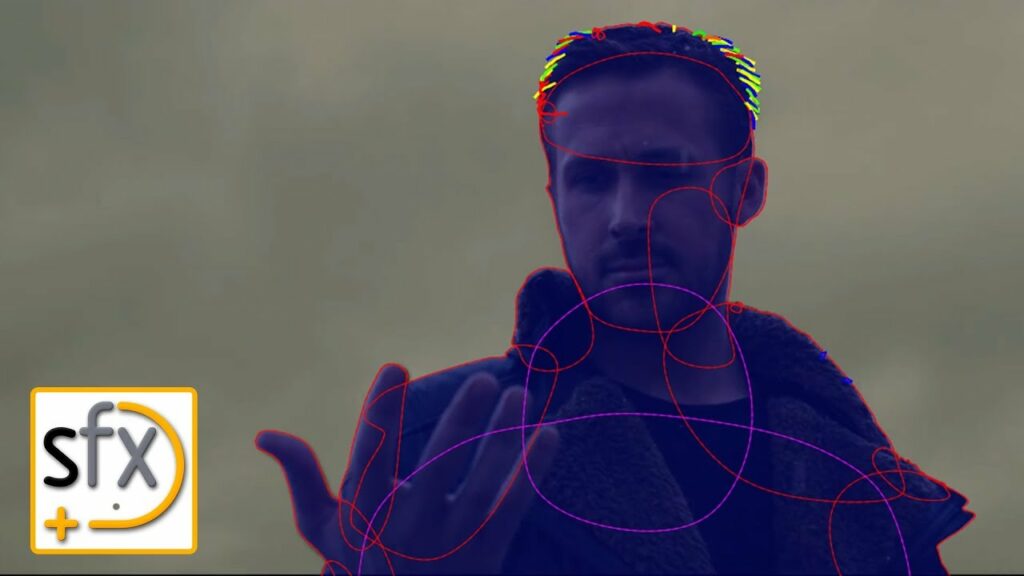
This is another software that has an academy-award achievement because of its features such as roto and paint. It has the full feature of a compositing system, and it has a non-destructive 2D paint which users really love. Silhouette FX allows you to remove dust, restore, wire, and rig scenes effectively.
You can also create a toolset that can be helpful in building channels and removing virtual objects, with only one button, in images with the use of the matte removal technique.
Fusion
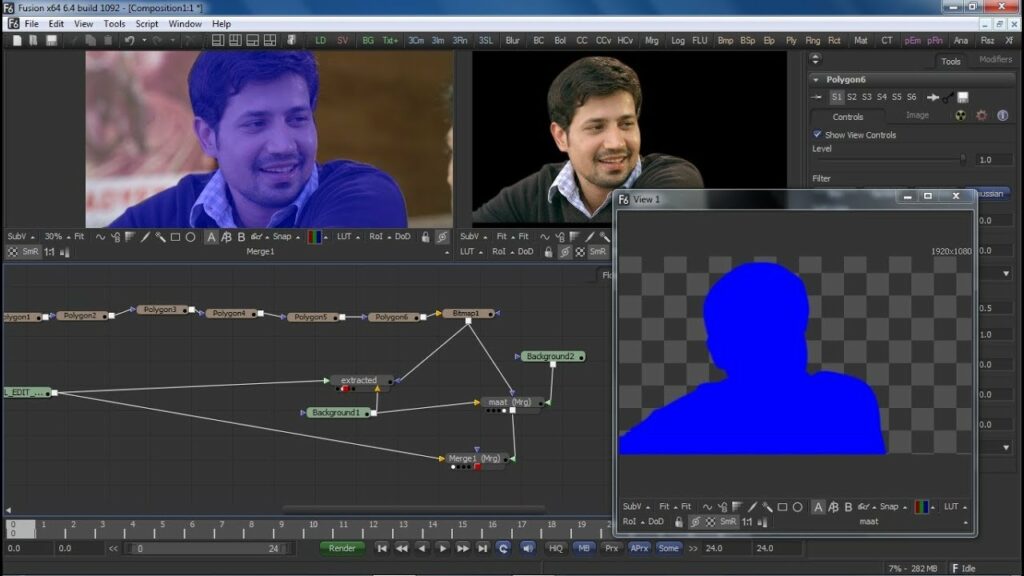
Fusion is one of the leading software, especially for 3D animators, movie graphic editors, and even broadcasting. It has been available for use for over 3 decades and has already helped many Hollywood movies come to life. Its interface is robust enough to allow you to create visual effects without shedding much sweat. This can be done by linking several types of image handling programs at once, which Fusion utilizes.
Fusion also has tools that can support VR, GPU performance-enhancing, and network rendering. It gives all the tools needed for rotoscoping, whether visual effect, broadcast graphics, sensational titles, etc. Furthermore, for VR headsets, it also provides an amazing live view with it and analyses real-time action shots and recreating it with the 3D motion camera.
Another major feature of this software is planar rotoscoping. This can help the user in helping the element rotoscoped move in the correct manner, go in motion, and view other elements present in the frame with the same capture. Lastly, it also has MXF, DNxHR, ProRes, etc., which is quite significant in visual effects.
Conclusion
Whether you are a new visual artist or a professional one, you will surely love and consider rotoscoping as a vital tool in making visual effects. Now that you have learned what rotoscoping is and some software that provides the technique, it is time for you to choose which suits you the most and is perfect for you.
Also, keep in mind that rotoscoping is not as easy as you may think since it requires many skills (that new visual artists really have to learn and practice), patience, and time. But despite that, the amount of work, it will all be worth it once you see your ideas being developed and the results are just as what you imagine!